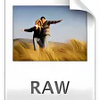A simple desktop program to control an integrated or standalone webcam connected to a Windows PC
A simple desktop program to control an integrated or standalone webcam connected to a Windows PC
Vote: (2 votes)
Program license: Free
Developer: Microsoft Corporation
Works under: Windows
Vote:
Program license
(2 votes)
Free
Developer
Microsoft Corporation
Works under:
Windows
Pros
- Take pictures and videos with ease thanks to this program
- Certain computers and phones come with added features and capabilities
- A program this simple works well for folks that don't love technology
Cons
- Program does nothing for machines that lack a webcam or built-in camera
- Overall capabilities are somewhat limited compared to other camera apps
Windows Camera enables users to take photos and capture video on compatible devices. All modern Windows laptops and smartphones contain this software by default. For desktop machines, the program might not be installed due to lack of a webcam. Microsoft includes this useful program to make image and video capture easier. Individual users don't have to download a standalone camera app out of the box unless they already have one in mind.
Whether users download the app or it comes preinstalled, Windows Camera is free to use. An individual doesn't have to worry about in-app purchases to unlock features. Everything is available from the start, and users are presented with a clean user interface. Luckily, Windows Camera launches into a UI every individual will understand. They can immediately take a photo or switch to the recording mode and start recording a video.
Depending on the hardware, Windows Camera provides a handful of options for capturing and editing media. Certain devices include extra features like slow motion video capture, flash toggling, and even HDR. Smartphones and tablets can toggle between front and rear cameras. For most desktops and laptops, the program comes with a more limited feature set. A user can take photos and capture videos without most of these extra capture customizations.
After taking a photo or video, Windows Camera provides users with a basic editing suite. They can crop, rotate, and change the basic attributes of photos. Videos can be cropped to a shorter duration as well. Otherwise, Windows Camera comes with limited editing features in order to keep things simple for all users. The software works well for basic editing, but users that like to dive in deep to the editing process will feel left out here.
Many users will appreciate that Windows Camera tackles the basics well. It's a simple, straightforward program on both Windows PCs and Windows smartphones. Nonetheless, anyone that likes to tailor their image and video capturing will need a separate camera program. The same goes for someone that likes to edit their photos in finer detail. Windows Camera is a useless download for users that don't have a webcam attached to their desktop.
The Final Verdict On Windows Camera
In the end, Windows Camera strives to tackle the basics of media capture and editing. The program succeeds well on that front, providing an incredibly simple experience for all. An amateur or professional photographer will never touch this program, though. With Windows Camera, users receive basic tools to capture their media and then make minor edits. Microsoft never intended for users to handle much more than that here.
Pros
- Take pictures and videos with ease thanks to this program
- Certain computers and phones come with added features and capabilities
- A program this simple works well for folks that don't love technology
Cons
- Program does nothing for machines that lack a webcam or built-in camera
- Overall capabilities are somewhat limited compared to other camera apps